How to download the Magisterium AI app on iOS
You can easily download Magisterium AI as a progressive web app (PWA) on iOS, allowing for easy, quick access from your Apple phone!
Instructions:
-
Navigate to magisterium.com from your browser.
-
Click the "Share" icon in the bottom menu.
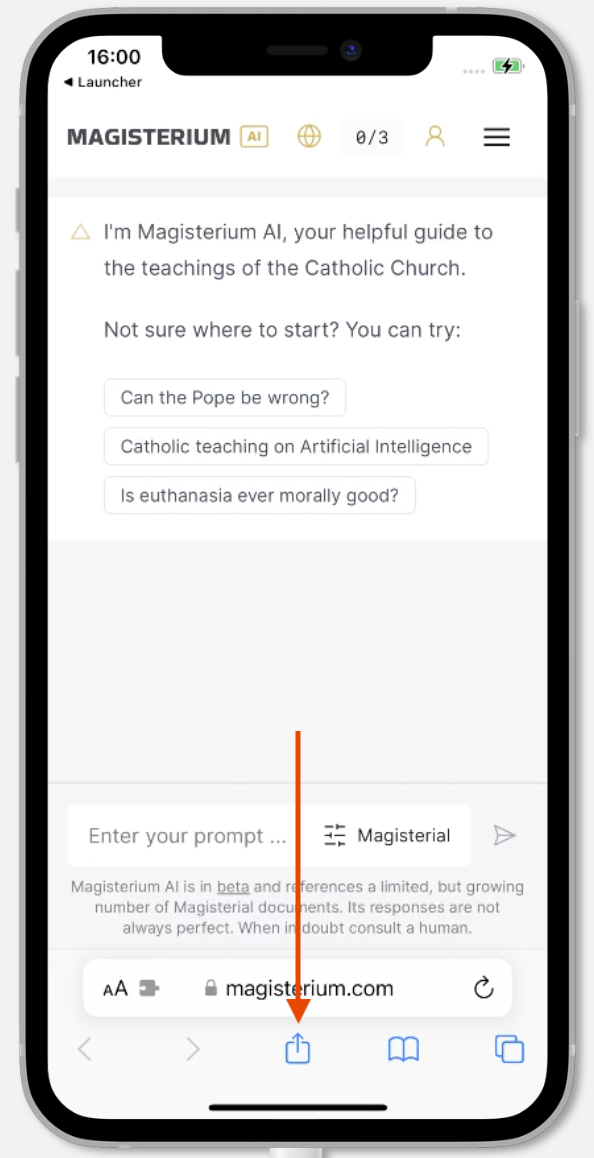
-
Click "Add to Home Screen" in the popup window.

-
That's it! The PWA is now installed. You can access it via the icon on your home screen.
