How to download Magisterium AI as desktop app
You can easily download Magisterium AI as a progressive web app (PWA), allowing for easy, quick access from your desktop!
Instructions:
- Navigate to magisterium.com from your browser (note: Safari is not supported).
- You will notice a download icon/button in the address bar (see screenshot below). Click this button.
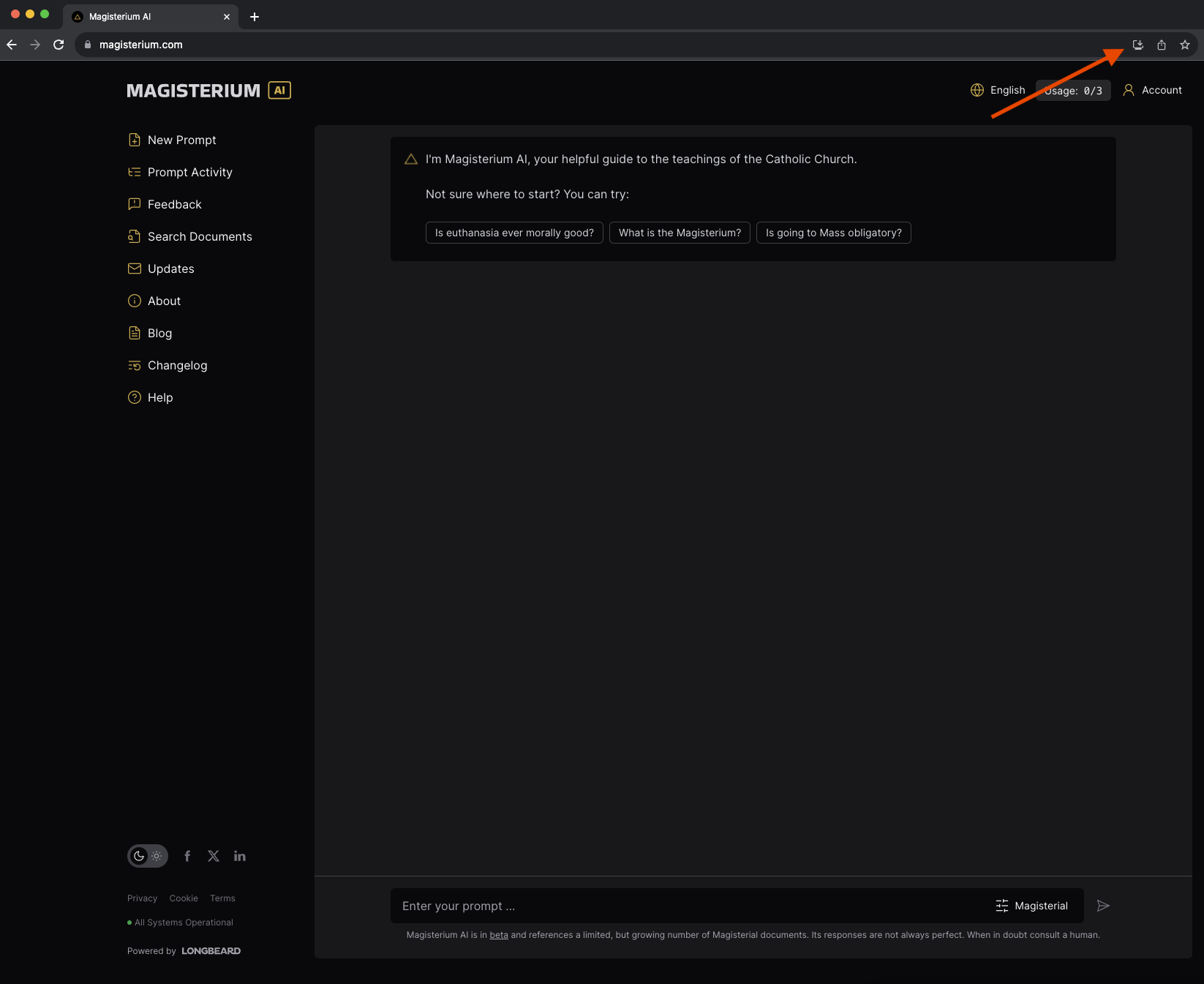
- Click "Install" in the popup window.

- That's it! The PWA is now installed. The app should open up in a new, independent window.
Additional Steps for Windows users:
- You can access the app in future by searching for the app in your Start menu.

- You can add a desktop shortcut for the app, or add it to your start menu.
Additional Steps for Mac users:
- You can access the app by searching for "Magisterium AI" in your Launchpad.
- You can permanently add the app to your dock by right clicking the icon in your dock, hovering over Options and clicking "Keep in Dock".
